Release AI Certificates
Release AI Certificates
MyHerd users have the convenience of releasing AI certificates to their customers. Remember an AI bull must be DNA profiled (Sire and Dam verified) and AI permitted with the Association before calves
sired artificially can be eligible for registration.
1. Hover over the Actions tab and select AI Certs Release from the list of options.
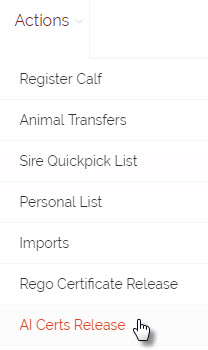
2. The AI Certs Release screen will open.
3. Click on the "Permitted Animals" tab on the AI Certs Release screen
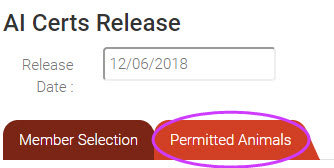
4. Select a bull from the list of "Permitted Animals" by checking the box to the left of the animal's information and clicking the "Select Animal" button.
- If you have a lot of owned AI permitted bulls use the Search function to find a specific one.
- Note: You can release multiple certificates on different bulls to the same member at one time.
5. Once you have a bull or multiple bulls selected enter the number of certifies to release by typing in the "No. of Certs" column and hitting the Enter button on your keyboard.

- If, at any time, you want to remove a selected bull, click on the animal (their information will become highlighted in blue) and click the "Remove Animals" button.
6. Select a member by clicking the "Member Selection" tab on the AI Certs Release screen.
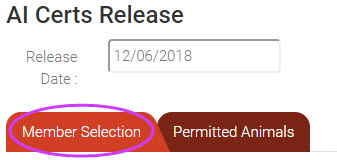
7. Select a member from your Personal List or by a Member Search.
a. Personal List - This is your previous buyers and sellers from the last three years.
- Select a buyer from your personal list by click the drop down arrow and selecting the breeder from the list. Then click the "Select" button.
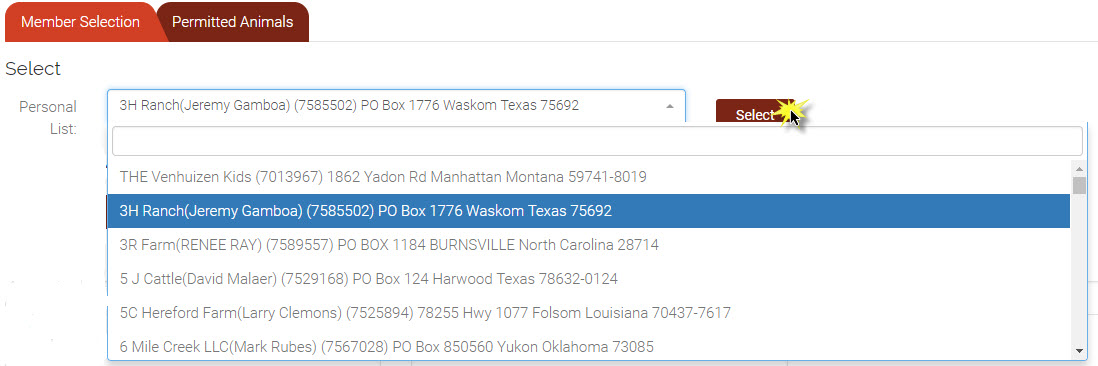
b. Member Search - Search the AHA system using contact information for the buyer.
- Enter the known member information and click "Find." Once the buyer is found, click on the member so their information is highlighted in blue and then click "Select Highlighted."
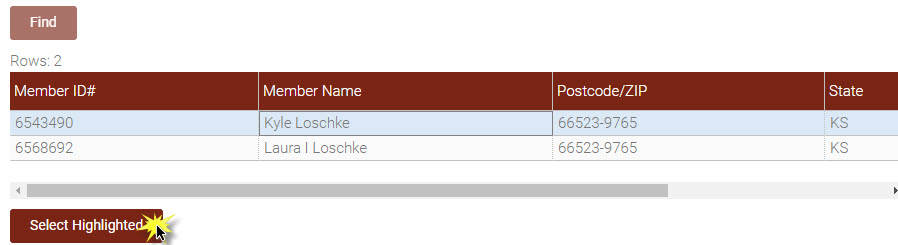
8. Review the Selected Animals, the number of certificates being released on each, and the Members before completing the AI Certificate Release.
9. Click "Release Certs" to complete the AI Certificates Release.