Active Registered Animals
Active Registered Animals
MyHerd allows users to easily view all active registered animals in the member and/or linked accounts ownership. When viewing the list of animals, MyHerd users can register a calf, dispose of an animal, inquire information, and edit recorded details.
How to access Active Registered Animals
1. Active Registered Animals can be found under the Herd Details tab.
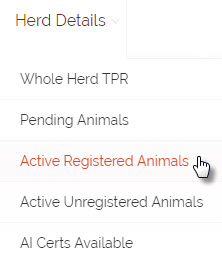
Convenient maintenance and management options:
Calf Registration
Animal Disposal
Animal Inquiry
Edit
Certificate Reissue
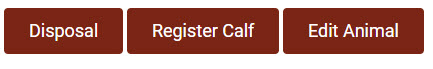
Calf Registration
1. Select an Active Registered Females (her information will become highlighted in blue).
2. Click the button "Register Calf.
3. The "Registration" screen will open with the selected dam's information automatically filled in.
4. Enter calf details and click "Complete Registration."
Animal Disposal
1. Select an Active Registered Animal (their information will become highlighted in blue).
2. Click the "Disposal" button.
3. The Dispose Animal box will pop up.
4. The selected animal's information will automatically fill in.
a. Select a disposal code
b. Enter a disposal date
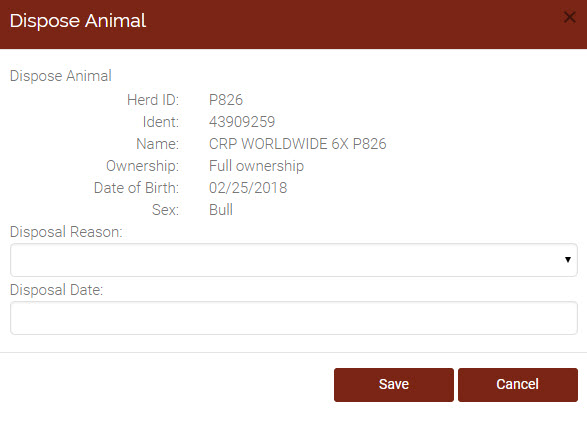
5. Click the "Save" button to complete animal disposal.
Animal Inquiry
1. Click on the animal's registration number under the "Ident" column (should be in blue text).
2. A separate "Animal Inquiry" screen will open displaying various tabs containing the animal's details.
Edit Animal
1. Select an Active Registered Animal from the list (their information will become highlighted in blue).
2. Click the "Edit Animal" button.
3. The Update Animal Details screen will open.
4. Edit information and click "Update Animal" to save changes.
Reissue Certificate
1. Select an Active Registered Animal from the list (their information will become highlighted in blue).
2. Click the "Certificate Reissue" button to have a duplicate certificate printed.
3. A pending transaction will be created with a $2.00 duplicate certificate charge for the requested animal.
Note: Animals whose registration certificates are stored electronically need to be "released" from the storage NOT reissued. When a certificate is released from sotrage the first certificate is included in the cost of the registration but a $2.00 duplicate fee is charged for any additional copies.