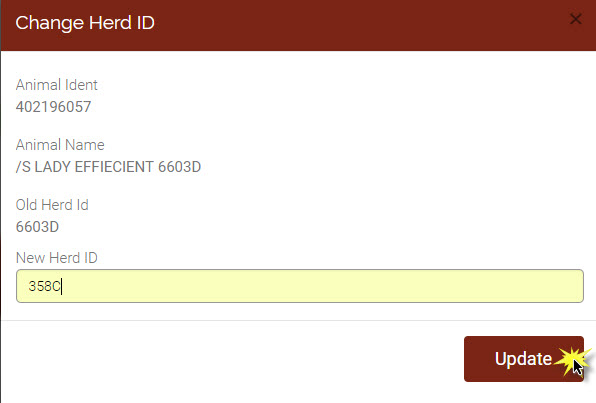Cow Inventory
Cow Herd Inventory
The Cow Herd Inventory represents the cows that are enrolled for a specific season of a year that are expected to calve.
Steps to completing your inventory:
1. Record disposal codes for cows needing removed or inventory status to change seasons
2. Add animals to inventory if you find any missing
3. Update your cow inventory if needed
4. Click "Bill Inventory" button to finish enrolling your animals on inventory.
Prior to each calving season, a Whole Herd TPR cow inventory will be made available to the breeder. The inventory will list all cows currently active in the herd for that season. Replacement females will not appear on the inventory until they have reached at least 18 months of age.
Cow herd inventories are required to be kept current and complete. A dam must be listed on the breeder's most current herd inventory in order to process their offspring's registration and weaning performance data through Whole Herd TPR.
How to update the cow herd inventory
1. Open the Whole Herd TPR Screen.
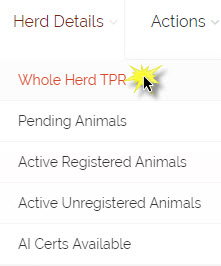
2. Select the cow inventory link that corresponds to the year and season you want to update.

3. The Cow Inventory screen will open to an Incomplete list. Review the cows listed.
4. If the list is current, no cows need to be added, removed, or moved to next season, click the "Submit Inventory Billing" button.
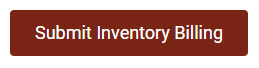
How do I remove a cow from the inventory?
1. Select a cow by clicking anywhere in the row she is listed and then click the Disposal button.
2. The Dispose Animal box will open with the selected cow's details.
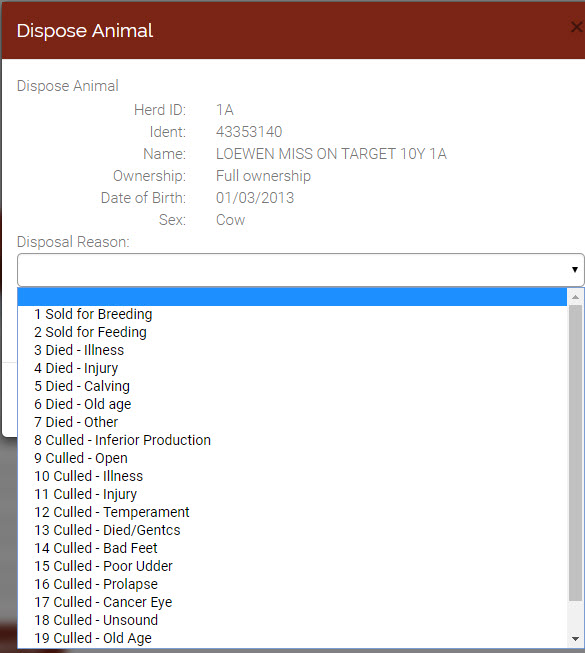
3. Select the appropriate disposal code as a reason to remove the cow from the inventory.
4. Enter a disposal date using the format MM/DD/YY
5. Click update to remove the cow from the inventory.
6. A message in green test will let you know the cow was successfully updated.
7. The cow will no longer appear on the Incomplete list.
How do I add a cow to the season's inventory?
1. Click the button Add to Inventory.
2. The Add Cow To Inventory box will open.
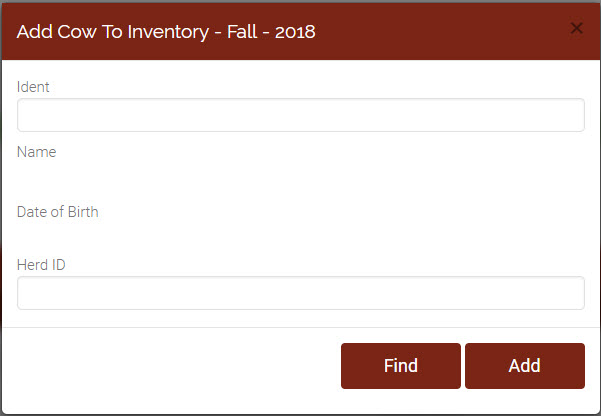
3. Enter the cow's registration number and click Find. Be sure to use only the numeric portion of the registration number, no prefixes such as P, X, etc...
4. When the cow is found the details will automatically fill in.
5. Review the cow's details, confirming it's the cow you want.
6. Give the cow a "Herd ID" as you know her in your herd and click the "Add" button.
7. A message in green test will let you know the cow has been successfully updated.
8. The added cow will now appear on the Incomplete list.
How do I move a cow to the next season?
1. Select the cow you want to move to the "Next Season" (her information will become highlighted in blue.)
2. Click the button "Reproductive Status."
3. Select the Inventory Code "Next Season."
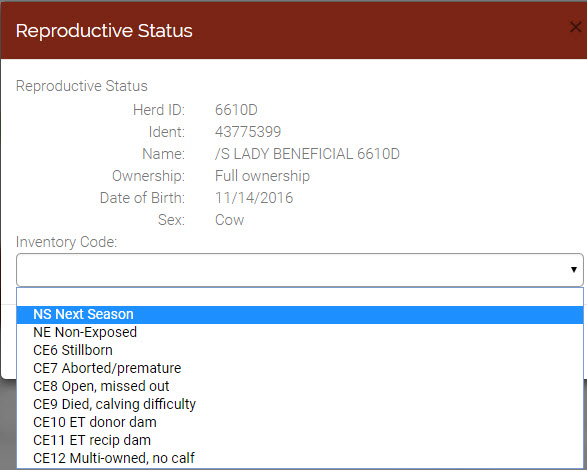
4. Click the button "Save" to complete the status change.
How do I change a cow's Herd ID?
1. Select the cow whose herd ID you want to change (her information will become highlighted in blue by clicking anywhere in the row).
2. Click the button "Change Herd ID."
3. Enter the new Herd ID in the text box provided.
4. Click the "Update" button to save changes.