Edit Existing Animal Details
Edit Options for Recorded Calf Details
Option 1: Suggested for Whole Herd TPR Breeders
Edit calf details from Completed Calving List
1. Open the Whole Herd TPR Home screen, click the Calving link (number in blue) that corresponds to the year and calving season.
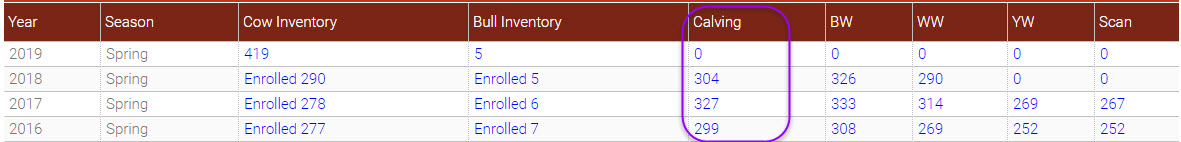
2. The calving screen will automatically open to the Calving Incomplete tab.
A. Click the "Complete" tab to view the cows that have completed calving records.
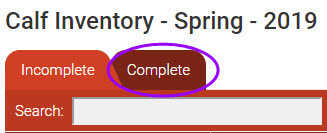
3. Select a cow from the Complete Calving list.
4. Click the button "Edit Calf" to change the calf's recorded details.
5. Enter the calf's details click "Update" to save any changes.
Option 2
Edit recorded calf details from Active Registered Animals or Active Unregistered Animals
1. Open the Active Registered Animals or Active Unregistered Animals screen.
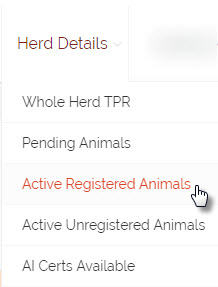
2. Select an animal from the animal list by clicking anywhere in the row. The entire row should be highlighted in blue.
3. Click the button "Edit Animal" to change recorded details for the selected animal.
4. Click "Update Animal" to save any changes.