Register Unregistered Animals
Active Unregistered Animals
Animals previously reported and not selected to be registered at that time are given a "U" registration number. These animals are called Active Unregistered Animals.
Upgrade Unregistered Animals to Registered
How to upgrade Unregistered Animals
1. The Active Unregistered Animals screen can be found under the Herd Details tab.
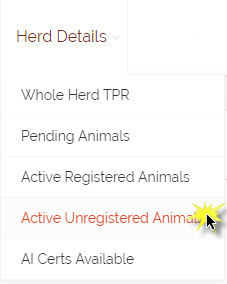
2. Once the Active Unregistered Animals screen opens, select the unregistered animal you want to upgrade and click the button "Edit Animal."
A. If the list contains a large number of animals, remember to use the "Search" tool to easily locate animals.
3. The Update Held or Unregistered Animal screen will open
4. Upgrade the animal be clicking the Register down arrow and select "Registered."
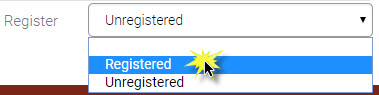
5. Click the "Update Animal" button to complete registration.