Previous HPI Transactions
Previous HPI Transactions
The previous HPI transactions page lists all billed creative service charges.
Each billed transaction provides a brief description.
Creative service charges paid within 30 days of billing receive a 5% discount.
MyHerd calculates the discount automatically for qualifying charges.
How to access the Previous HPI Transactions
1. The Previous HPI Transactions option can be found under the "Transactions" tab.
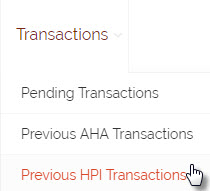
How to make a HPI payment
1. Review the HPI creative service charges and total balance.
a. A 5% discount will be calculated if the creative service charges are paid within 30 days of billing.
2. Select a balance to pay by clicking the corresponding circle (making the circle black).
3. Click the "Pay Now" button to processed to the payment method options
4. The Payment Methods box will open up.
5.Select a method of payment (credit or debit card or a bank account) by clicking in the circle to the left of "Credit Card" or "Bank Account."
a. Enter a credit or debit card and your billing information, for one-time payment in the boxes. This payment information will not be stored for later use unless specifically requested.

Note: To save this payment information for future use check the box to the left of "Save this Credit Card information for the future."
b. Or to use an already stored payment method click in the circle to the left of your preferred payment method.

6. Once your payment method is selected or entered, click the "Pay" button and your transactions will be processed.