Weaning Weight
Weaning Weight
To insure the maximum effectiveness of contemporary grouping from your herd's calf crop, all calves should be weighed within 7 days of each other and be within the range of 110 to 300 days of age.
How to report Weaning Weight
1. Open the Whole Herd TPR screen.
2. Select the WW link corresponding to the year and calving season you want to report on.
3. After the WW link is clicked the Weaning screen will open and the recorded, active calves will be listed in an Incomplete list.
4. Click on an animal in the Incomplete list (their information will become highlighted in blue).
5. Enter their weaning weight information in the performance boxes found below the Incomplete list.
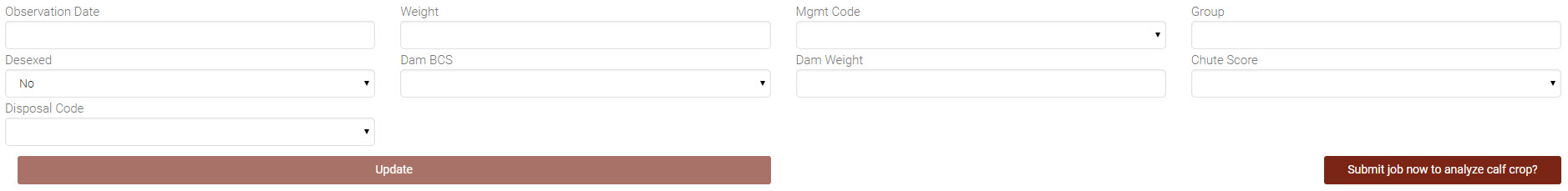
6. TPR breeders are required to report:
a. Weaning date
b. Weaning weight and weaning management code
c. OR a Disposal code for the calf
Weaning Management Codes:
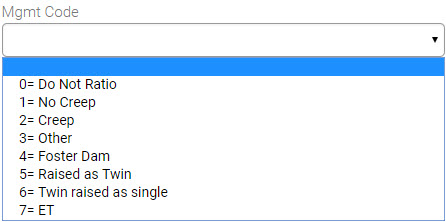
7. Remember is the calf was sold or died before weaning weights are taken select a proper Disposal Code, otherwise the calf will remain on the Incomplete list.
8. After the weaning weight information is entered click the Update button.
9. The calf's record will then be moved to the Completed list.
10. After the entire calf crop has either a weaning weight or disposal code reported you need to analyze the calf crop's performance to calculate the adjusted weights and ratios.
11. Click the button "Submit job now to analyze calf crop?"
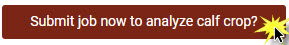
The job will only run if each recorded calf has a weaning weight or disposal code reported.
How to download the Weaning Weight "Completed" or "Incomplete" list
1. When the Weaning Weight Incomplete list is open, click the Download List button. A spreadsheet will open on your computer with the reported calves from the selected list and their previously recorded details.