Home
MyHerd Home Screen
- Pedigree Members
- Pedigree members are welcomed with their current balance details and a list of features MyHerd provides.
- Performance (TPR) Members
- Performance members are welcomed with their balance details, custom TPR to do lists, Gold TPR Status, a list of features MyHerd provides, and a button allowing quick access to the TPR table.
Performance Member Home Screen:
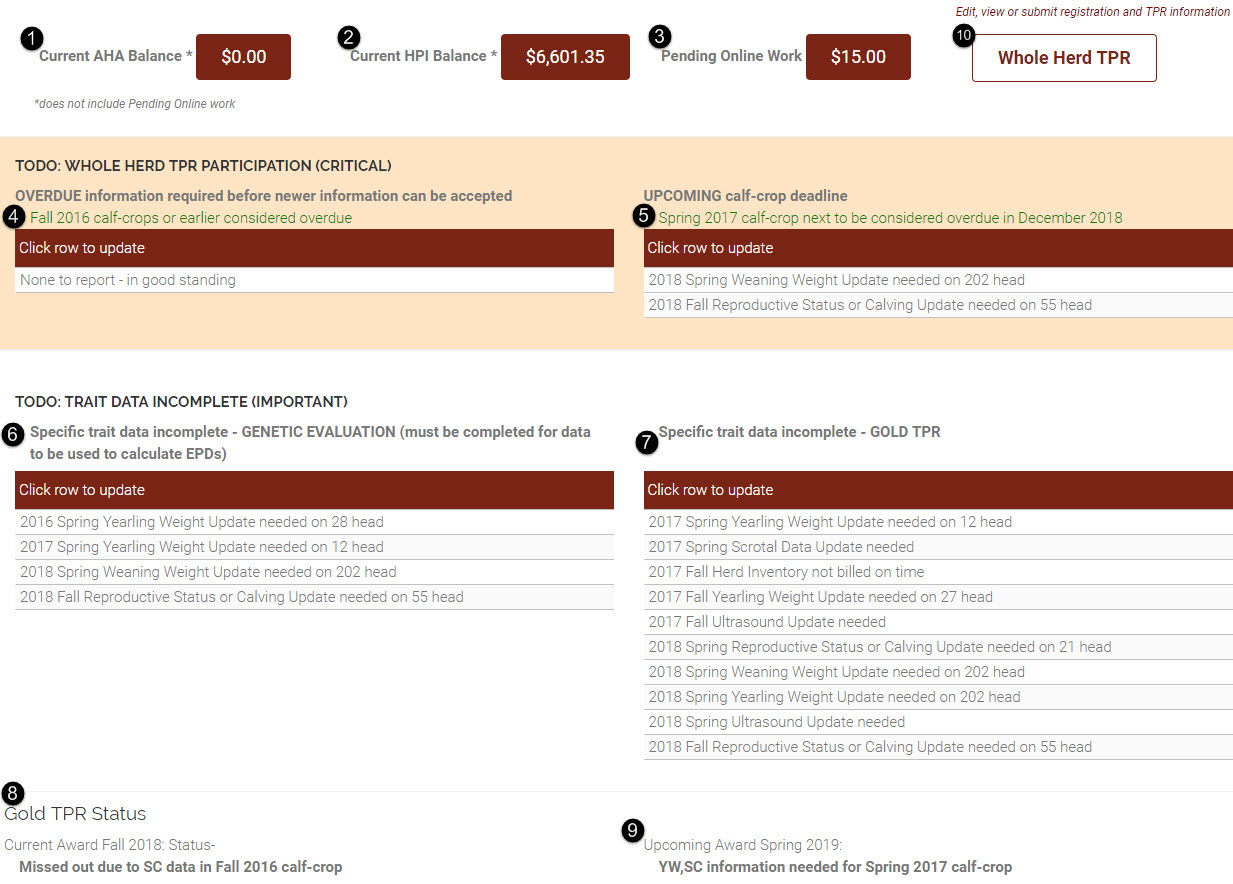
- Current AHA Balance
The current AHA balance doesn’t include pending online work. The balance reflects transactions that have been processed in the AHA Records Department. Click the “Details” button to view transactions.
- Current HPI Balance
The current HPI balance includes only HPI transactions. Click the “Details” button to view transactions.
HPI and AHA are considered separate entities, therefore the balances are not combined together on MyHerd.
- Pending Online Work
Pending online work includes work that is entered online. Work is considered pending until it is submitted or paid for. Click the “Details” button to view pending transactions.
- Overdue information that is required before newer information can be accepted
The green text explains what year of EPD’s are currently being reported and what calf crops are considered overdue at this point.
Click on a task in the To Do list and MyHerd will take you to that specific request.
- Upcoming calf-crop deadline
The green text explains which calf crop is next to be considered overdue.
Click on a task in the To Do list and MyHerd will take you to that specific request.
- Specific trait data incomplete for Genetic Evaluation
Trait data that must be completed for data to be used in EPD calculation. Click on a task in the To Do list and MyHerd will take you to that specific request.
- Specific trait data incomplete for Gold TPR
Trait data that must be completed before deadline to receive Gold TPR award. Click on a task in the To Do list and MyHerd will take you to that specific request.
- Current Award Status
Specific details describing why member did not qualify for previous Gold TPR award or what the award requires.
- Upcoming Award Status
Specific details describing member qualification status for upcoming award.
10. Quick access button to Whole Herd TPR
Click the “Whole Herd TPR” button located below the list of MyHerd features on the right side of the home screen.