Logging In/Forgot Password
Logging In or Forgotten Password
When you first get signed up for MyHerd you will be sent an email invitation. In the email there will be a link. The link will take you to the MyHerd login page and you will be prompted to create a username (must be an email address) and password.
From then on, you will go directly to the MyHerd.org page to log in.
How to log in
1. Type in the email address you signed up with
2. Type in your password
3. Click the "Login" button

Forgot your password?
MyHerd users create their own passwords when they first create their user account. If you forget your password, the AHA office cannot see what your password is. You will have to type in the email address you used when you signed up and click the "Forgotten Password" button.
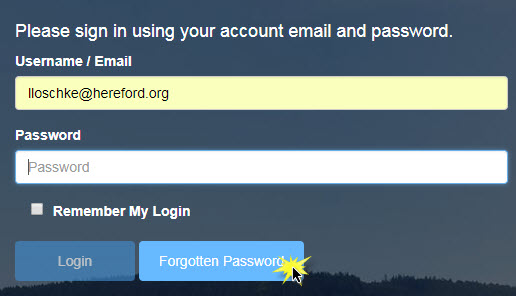
The Forgotten Password page will open up. Type in the email address you signed up with a click the "Rest Password" button.
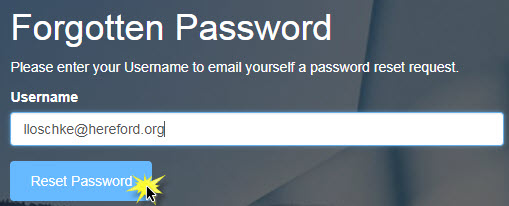
An email will be sent to the email address you entered, with the reset password information. Follow the prompts in the email.
Note: If you have forgotten what email address you used when you signed up or if you no longer have access to that email address, contact the AHA office at (816) 842-3757 or email MyHerd@hereford.org